How to Check the Number of Inodes in cPanel

What is an “inode”?
A Linux consider everything a file including hardware devices, printers, directories, and processes. Any text, music, video, image or any multimedia file is considered a regular file. All the regular file contains metadata about the file which describe everything about the file like, type, Inode etc.
An inode is an entry in Inode table, containing information (the metadata) about a regular file and directory. An inode is a data structure on a traditional Unix-style file system such as Ext3 or Ext4.
How to check the number of inodes
Advanced area and click on Terminal.
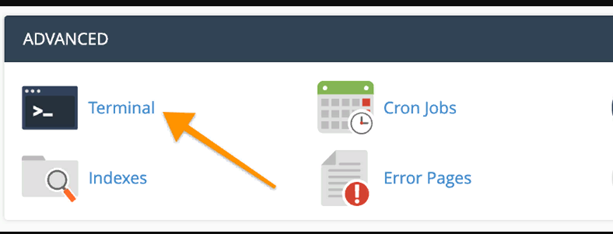
To get a list of the inodes usage for every directory in the directory you are currently in, execute the following command:
echo "Detailed Inodes usage for: $(pwd)" ; for d in `find -maxdepth 1 -type d |cut -d\/ -f2 |grep -xv . |sort`; do c=$(find $d |wc -l) ; printf "$c\t\t- $d\n" ; done ; printf "Total: \t\t$(find $(pwd) | wc -l)\n"Results:

To browse to the public_html directory from your terminal execute the following command:
cd public_html And
echo "Detailed Inodes usage for: $(pwd)" ; for d in `find -maxdepth 1 -type d |cut -d\/ -f2 |grep -xv . |sort`; do c=$(find $d |wc -l) ; printf "$c\t\t- $d\n" ; done ; printf "Total: \t\t$(find $(pwd) | wc -l)\n"










